TTRockstars
We use an exciting online platform called TTRockstars to support children to learn their timetables; every child in KS2 has their own log-in and they can access on any PC or tablet. Blow is a parent video guide to the platform and there is a really useful download at the bottom of this page, which describes every game mode.
The TTRockstars system learns what each individual child can do and sets them individual multiplication and division facts which progress along with their capability and confidence (Garage mode). Each time they reach a new fluency level, they are awarded a new 'rock status' (see rock status poster below to find out how to achieve each status). These certificates are printed and handed out in school.

You and your child can see an overview 'heatmap' which shows their areas of confidence and facts they need to work on. The recommendation is that they aim to turn this heatmap green from left to right (so focus on the red and orange facts on the left of the map first - in the image below, we would suggest a pupil work on their 5x table as a priority, particularly 8x5 and 7x5).
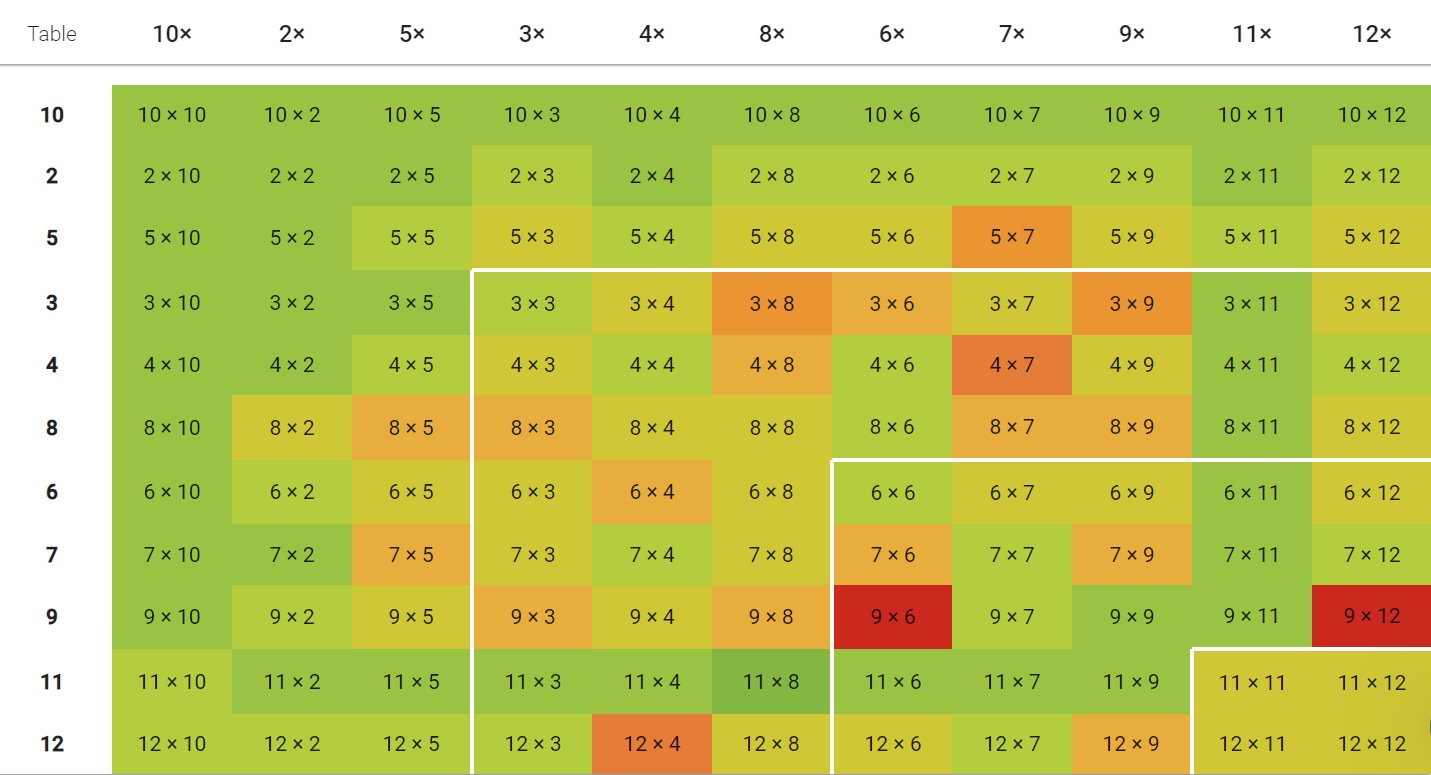
The best game to play within TTRockstars is 'garage mode' as this is the mode which learns your child's personal level.
In the summer of Y4, children sit a national multiplication tables check assessment, which is designed to measure school performance in the teaching of tables rather than being a personal qualification for each child. We keep these checks very 'low key'. On the day of a formal practice, children will be given a username and pin which will last 24 hours and they will access the check at the following link:
